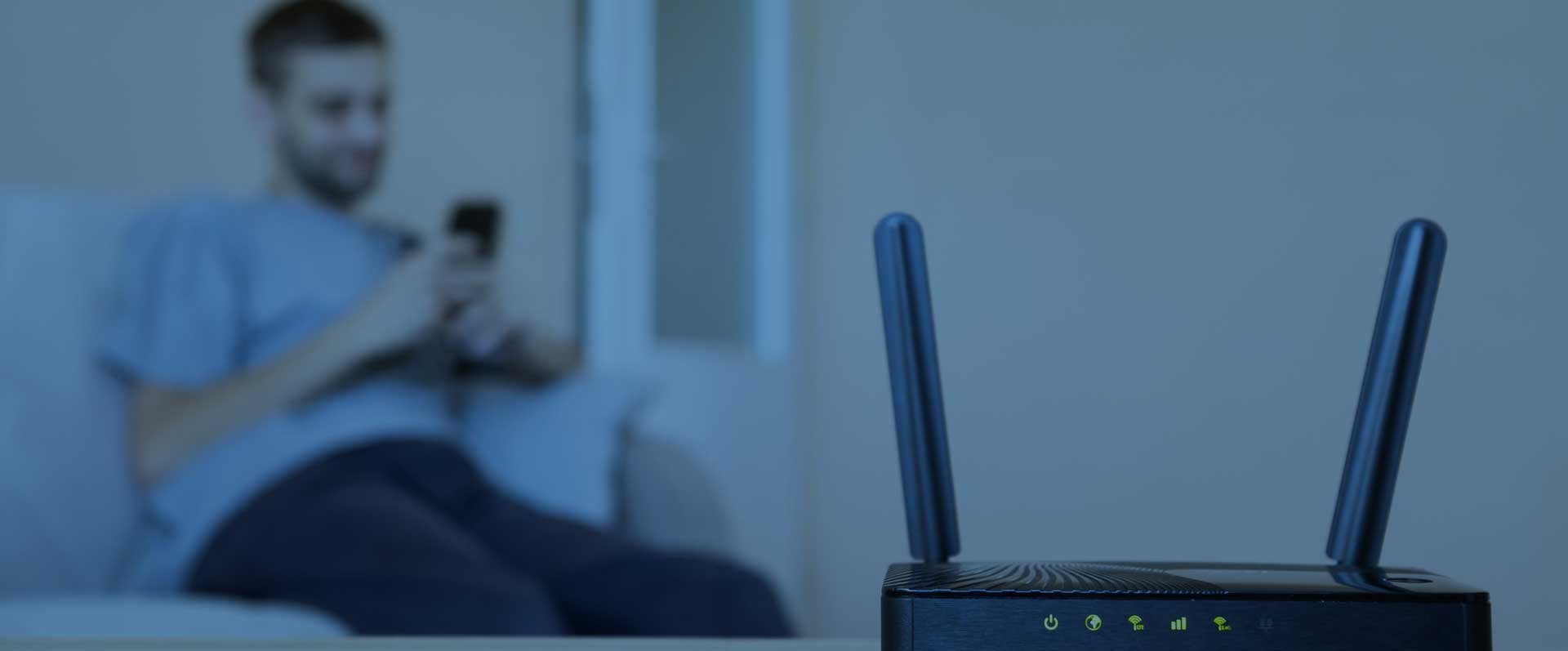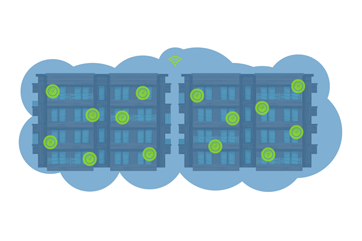Planning Internet for an Apartment Building

Your prospective tenants expect high-quality internet and seamless WiFi connectivity - it’s no longer just an amenity but a necessity for acquiring and retaining residents. Managed WiFi ensures that your property offers reliable, fiber-backed internet with a frictionless move-in and onboarding experience. Internet service has become the fourth utility, and just like running water, it must work without interruption.
Selecting a managed WiFi provider before construction allows for proper network planning, ensuring scalability, performance, and a competitive edge. DojoNetworks® specializes in fully managed WiFi solutions for MDUs, providing high-performance connectivity through ManagedWiFi+, designed for seamless integration into new developments.
Since you’re reading this, you already understand the importance of property-wide, world-class internet for your apartment buildings. Many MDUs struggle with reliable, fast internet due to poor planning. With deep expertise in MDU connectivity, DojoNetworks® helps developers design and implement future-proof WiFi solutions that set properties apart.
Why Managed WiFi Matters in New MDU Construction
Resident Expectations
As technology continues to play a central role in daily life, the demand for reliable, high-speed internet in multi-dwelling units (MDUs) has surged. Residents expect seamless connectivity for work, entertainment, and communication. In new MDU construction, offering managed WiFi is no longer a luxury - it's a must-have amenity. The convenience and reliability of managed WiFi can significantly enhance the living experience, making it an attractive selling point for both prospective residents and property owners.
Impact on Resident Satisfaction, Retention, and Online Reviews
Poor internet service in MDUs can lead to frustration, decreased resident satisfaction, and ultimately, higher turnover rates. In an era where online reviews can make or break a property's reputation, unreliable WiFi can directly affect how residents view their living experience. Slow speeds or constant connectivity issues can lead to negative reviews, tarnishing the property’s online presence. On the flip side, high-quality managed WiFi enhances resident satisfaction, improves retention, and promotes positive reviews - factors that are crucial in today’s competitive rental market.
The Infrastructure to Carry Your High-Speed Internet
Providing high-quality, property-wide internet service in your apartment complex will require a solid infrastructure, including equipment such as controllers, ethernet, fiber, ONTs, wall-mount enclosures, and data closets. You’ll also need several wireless access points. This infrastructure becomes a valuable asset, significantly increasing the value of your building. How you acquire this equipment may vary depending on your IT vendor and ISP. With DojoNetworks®, our team can integrate this into your capital expenditures (CapEx) and manage the details of your infrastructure needs, ensuring seamless adjustments as your requirements evolve.
In contrast, with a traditional telecommunications company, your IT team is typically responsible for purchasing and installing the necessary equipment or relying on local vendors to complete the upgrades.
Survey of Blueprints for Infrastructure Planning
Whether you’re breaking ground on a new building, upgrading your WiFi, or providing property-wide WiFi for the first time, a survey of your building plans and wiring is the ideal starting point. Here, you can assess if you have the proper CAT6 or CAT7 wiring, whether your wiring runs are the correct length, and identify physical barriers that could disrupt WiFi coverage.
New Construction (Greenfield)
For new or greenfield construction, there are distinct advantages when planning for property-wide wireless internet. It’s crucial to contact your ISP early and collaborate with them on the design before breaking ground. This collaboration ensures the least amount of roadblocks during the process and helps integrate future technology needs.
By working with your ISP, electrician, and contractor to develop a low-voltage design plan, you can reduce interference and minimize costly change orders as construction progresses. This plan also helps accommodate future technology upgrades, ensuring the infrastructure is adaptable to growing demands, including systems like cameras, electronic doors, and security.

Future-Proofing Your Investment
Managed WiFi solutions, particularly those designed for new construction, are built to accommodate future technology demands. With Dojo Networks' scalable and adaptable solutions, your infrastructure is ready for growth. As new tech becomes standard - like smart home devices, enhanced security systems, and faster internet speeds - our managed WiFi services are equipped to seamlessly integrate these advancements, ensuring your building remains competitive for years to come.
Construction Efficiency
Integrating a managed WiFi solution during the planning phase of construction can streamline the entire process. Early involvement allows for a well-coordinated design, reducing the risk of disruptions or delays. Dojo Networks' experience in working with developers and contractors ensures that the installation is efficient, cost-effective, and minimally invasive.
Factors to Consider
CAT6/7/8 cabling has a 100-meter limitation from the switch to the apartment’s endpoint, so ensuring that the runs don’t exceed this distance is crucial. This may require additional data rooms or closets depending on the building size. While fiber can be used without distance limitations, active powered equipment will need to be installed in each apartment, which introduces potential failure points.
How Much Bandwidth Do You Have? How much do you Need?
Determining the bandwidth needed will depend on the size of your building, needs of your tenants, and the price of the bandwidth and finally where you think those bandwidth needs will be in three years or five years. The needs of your building and market could be anywhere from 1G to 100G. Depending upon the structure of your bandwidth agreement, you can ensure that you can upgrade this when your building needs additional capacity.
Part of our feasibility studies at DojoNetworks® is to make this determination with our partner-clients and then to price the available bandwidth options at their building’s location. Since we’ve done this hundreds of times, we can quickly locate all the available providers and price the best options for your business. If you are doing this on your own, you’ll be looking for the commercial representatives of your major local telecommunications companies and/or other local ISPs that have existing infrastructure in your region.
Existing Construction (Brownfield)

For buildings already constructed, the process requires additional testing to ensure that the existing wiring supports a managed WiFi system. Many buildings were not originally designed with future-proof technology in mind, so retrofitting the infrastructure to meet these demands can involve significant adjustments.
In brownfield construction, owners must collaborate with their service provider to create new wiring plans based on the current blueprints. This could involve changes like running new wiring or adjusting existing layouts to accommodate managed services. When working with both brownfield and greenfield constructions, it's essential to label components like your point of demarcation, network racks, patch panels, and existing data closets on the blueprints.
Other considerations include how wiring will be run. Dojo Networks prefers fishing wiring through walls and ceilings for minimal disruption, but if that’s not possible, we use track or crown molding to discreetly conceal wires in hallways or apartment units.
By implementing a managed WiFi solution tailored to your building's design and future needs, you can ensure that both current residents and future generations enjoy seamless connectivity, while protecting your long-term investment.
Benefits of Choosing DojoNetworks as Your Managed WiFi Partner
Seamless Integration
DojoNetworks excels in working closely with developers to design and install a custom WiFi network that perfectly suits the building’s layout. By taking into account the unique architecture and wiring needs of each property, we ensure that the network is both efficient and scalable. Our team handles everything from initial planning to installation, ensuring a seamless integration that minimizes disruption during the construction process.
A key component of our service is the Elemento™ system, an innovative solution designed to optimize coverage, enhance performance, and simplify network management. This advanced system adapts to the specific needs of your building, ensuring that residents experience uninterrupted service, no matter where they are on the property.
Advanced & Reliable Technology:
At DojoNetworks, we use only the highest-quality technology to ensure optimal performance for residents. Our partnership with RUCKUS technology allows us to deliver fast, reliable, and scalable WiFi solutions. RUCKUS’ industry-leading hardware and software are designed to handle high-density environments, making it ideal for MDUs. This means residents can enjoy high-speed internet without slowdowns, even during peak usage times. With DojoNetworks’ advanced solutions, you can be confident that your WiFi network will meet the demands of today’s connected residents and stay ahead of future technology trends.
Fanatical Resident Support
At DojoNetworks, our commitment to excellent service doesn’t stop after installation. We believe in providing fanatical support to both property owners and residents, ensuring that any issues are addressed promptly and efficiently. Our 24/7 customer support ensures that assistance is always just a call away, no matter the time of day or night. In addition, residents have access to our self-service portal, where they can manage their accounts, troubleshoot issues, and request support. This combination of ongoing, personalized support and easy-to-use self-service options ensures that both residents and property owners experience the highest level of satisfaction with their WiFi service.
For developers, offering reliable internet is no longer optional - it’s essential. Managed WiFi solutions, like those provided by DojoNetworks, not only meet the current connectivity demands but also future-proof your property by supporting the technology needs of tomorrow. Our seamless integration process ensures that the network is tailored to your building’s layout, while our advanced technology, including the Elemento™ system and RUCKUS hardware, guarantees optimal performance and reliability.
Additionally, integrating a managed WiFi solution early in the construction phase streamlines the entire process, reducing disruptions and ensuring construction efficiency. DojoNetworks is the ideal partner for new MDU construction projects, offering high-quality infrastructure, ongoing support, and scalable solutions that keep your property competitive and residents satisfied for years to come.
Where do Your Residents Need WiFi Coverage on Your Property?
The next area of planning is a relatively simple one and is just a conversation with your management staff and resident support staff. Where will your tenants want and need WiFi coverage in your building or complex? Obviously, the lobby areas and your clubhouse would need WiFi. Now, do you want to ensure your tenants get seamless coverage on the elevators? Have you considered your gym, pool, parking lot or other outdoor spaces?
The areas you want to cover will need wireless access points and could need their own cable runs. You may choose to leave off your parking garage in phase one, but still plan the infrastructure to extend your WiFi to that area in the future. Determining all of your common areas that will have service will allow you to plan the quantity and location of your access points.
Plan your Wireless Access Points
Access points are the devices that create wireless local area networks (WLANs). These are connected to the MDF or IDFs via an ethernet cable. These points run throughout your apartment building, creating local networks all around. This ensures that when your tenants move about the building, their devices will pick up on the closest access point and provide the fastest service.
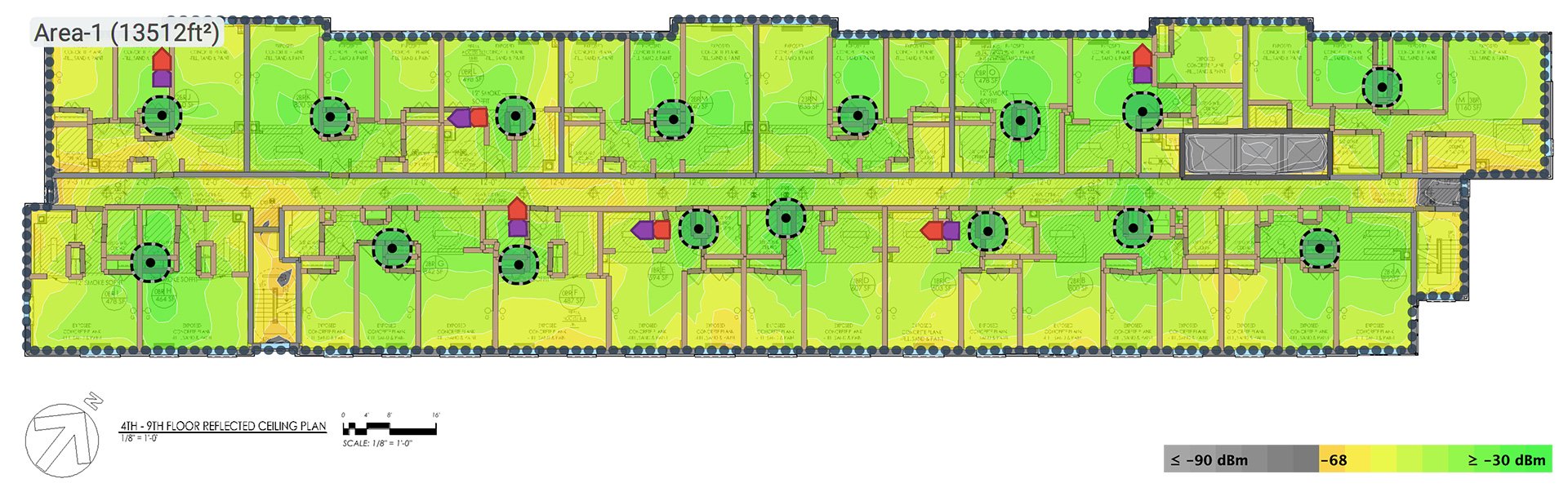
One of the biggest impediments to installing a managed WiFi for your building is interference between access points. With too many access points in an area, the services can compete with each other and get a clogged, slower network. This is the biggest issue that comes with having tenants provide their own routers. Their private routers are competing with each other and causing signal loss and interference. A managed WiFi system has access points flowing cleanly and managing the overlap. At DojoNetworks® our access points are smart systems that use Artificial Intellegence to automatically correct and adjust the signals through your building.
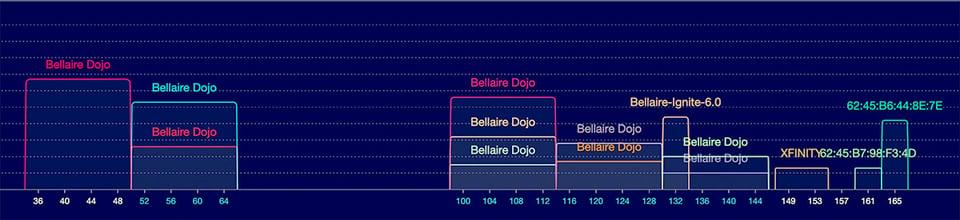
Determining the proper placement of access points will allow for fast services in every corner of the building and no interference. The image above shows the type of coverage you want to see in your buildings. The image below illustrates the type of interference that is necessary to avoid.
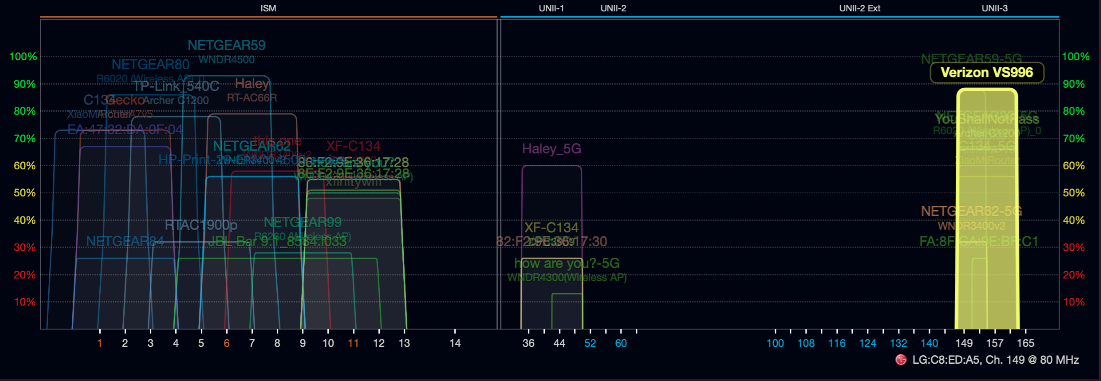
Schedule & Coordinate Construction & Infrastructure Improvements
Now that you have your plan, who is the project manager to get all the pieces in place for your new managed WiFi system? Your team will have some physical construction, wiring runs, coordination with your new bandwidth installation as well as adjustments to your MDF and data closets.
These items need to be coordinated with move-out, move-in and any other work that your building has in process. Achieving the right timeline is critical to resident happiness and a smooth transition from your current Internet service.
Radio Frequency Models
To determine the proper placement of access points, your service provider should be runninga predictiveradiofrequency (RF)coveragemodelor Heat Map. TheseHeat Mapsused in conjunction with your blueprintswill helpdetermine where the wiring goes as well as how many access points are needed to cover the entire premises. Performing these models before construction is vital for greenfield builds and will lower the number of modifications that will need to be made post-construction. These models will help determine the number and types of modifications that will need to be made for brownfield construction. The images above are examples of thecoverage Heat Mapswe use in our planning process.
Execute Your Installation and Upgrade Plan
Your plan was made, your construction complete.Youhave vendors who’ve built your new data closets, completed your upgraded wiring and installed your wireless access points.After theinfrastructure upgrades, your internet service provider should betesting and evaluating the new wiring and physical barriersas well as anyadjustments that were made during constructionto the original plan.At this stage there may be somerevisions to your heat mapsor WAP placements.
Survey on a Stick
In order to ensure that Access Points (AP) are properly placed, your internet service provider will conduct an AP on a Stick Survey (APoS). This process involves isolating an individual AP. After running a predictive model, the AP will be placed in these areas on a stick near the ceiling to determine signal strength. Each area that is predicted to have an AP will be tested by theAPoSmethod. Based on these results, your access points locations and settings will be adjusted to fit the real world of your building.
Post Installation Testing and Network Tuning
The process of deploying the fiber to the building from a telecommunications company will typically take 90-120 days. During that time, it’s common to get the building infrastructure ready for your new bandwidth. However, after the fiber is deployed, tuning and adjustments will still need to be made. Therefore, a post-install RF survey is conducted by your service provider. These are similar to pre-installation surveys including radio frequency, coverage, access point interference, and more will be tested. Other benefits of a post-installation survey include.
- Signal Strength
- Signal-to-Noise Ratio
- PHY Rates
- Signal Coverage
- Sources of Interference
- Data Rates
The post-installation survey will also include a heat map of the current coverage and access points that are installed so that the landlord can visually see his service.
Network Tuning to Improve Performance
The surveying and mapping often lead to tuning and adjustments. Your internet service provider should have a centralized controller to report and optimize your network configuration. They will tune and make adjustments based on readings from your centralized controller and optimize the strength between APs and each person's device.
Training & Education of your Stakeholders
As a landlord, it should not be your job to train, educate, and support issues with the network that your tenants and employees may have. Your internet service provider should work with employees of your building to educate them on the service they will use.
This can include providing- Informative materials such as pamphlets and flyers
- Refrigerator magnets and other in-unit signage for support requests
- Email or Text notices from provider to residents
- Customer portal to submit requests and get updated information
Your internet service provider should be proactive in educating your tenants before they move in and provide on boarding instructions for a frictionless connection to the network.
If the construction is being done on an existing building (brownfield), customers should be provided details of what is being done to enhance the property and get good communication and proper notice for when installers will be in their unit and what they will be doing.
Customers should start their service confident in knowing what they are getting as well as who and how to contact support if an issue arises.
Fanatical Resident Support
Despite all this planning and having a world-class network, end-users will always require support. This can be for temporary problems with bandwidth providers, user-error, new devices or even problems with their devices. At DojoNetworks®, we consider it our core mission to handle these promptly and completely for your resident guests. By providing fanatical resident support, any problems with the WiFi system are our responsibility, not the responsibly of your property manager. This allows any system problems to be recognized quickly and routed to the DojoNetworks® employee who can solve this customer issue right away, and potentially avoid other residents from experiencing a similar issue.
Using DojoNetworks to Plan Your Apartment Building Internet
Providing a property-wide internet service to an apartment building is a process that takes planning, testing, and tuning to complete. Attention to detail and a correspondence with electricians, building owners, and contractors is needed from your internet service provider to make the process simple and stress-free.
DojoNetworks®, takes pride in working with apartment owners to provide managed WiFi with high speeds and reliability. If you’d like to begin this planning process with us today, please reach out and let’s have a conversation.